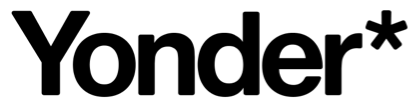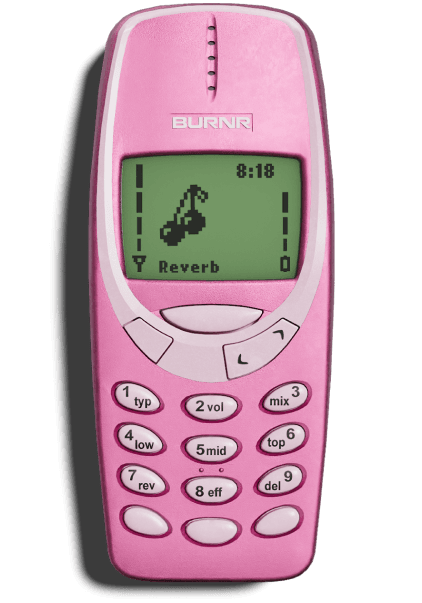

Beyond its look, this vintage guitar amp emulator captures early 2000s vibes with advanced technology to deliver authentic, warm amp sounds with precision. Ideal for guitarists blending timeless appeal with modern functionality, BURNR combines old-school charm and cutting-edge features. Utilizing neural computing, this amp replicates various amplifiers and effects, enabling users to craft dynamic tonal variations. It’s perfect for both live and studio settings, providing endless possibilities for creative exploration. This plugin offers a unique take on classic amp emulation, bridging past and present.
Overview
BURNR is a vintage guitar amp emulator using neural computing to replicate various amplifiers and effects with high precision. It combines these emulations to create a wide range of unique and dynamic tones, offering both nostalgic appeal and modern functionality for guitarists.
Features
-Uses neural computing to emulate realistic vintage amp tones
-Supports real-time processing for immediate audio feedback
-Plugin file size is under 200MB, minimizing storage usage
-Compatible with Mac OSX 10.13+ and Windows 7+
-No iLok required for activation
-Works with popular DAWs: Ableton Live, FL Studio, Logic Pro, Pro Tools, and more
-Offers dozens of presets, easily accessible via the preset window
-Simple activation using an activation code
-User-friendly interface for straightforward navigation
-Advanced signal routing capabilities and adjustable gain staging for precise tone shaping
-High-resolution parameter controls for detailed adjustments
-Power amp modeling with tube saturation controls
-Low CPU usage to ensure smooth performance
Demo
FAQ
How do I activate my subscription?
After purchasing your subscription, enter the activation code from your Activation Codes folder upon downloading the plugin.
Can I save and load my custom presets?
Yes, presets can be saved and loaded using the save/load icons next to the parameter/preset window.
How many machines can I use the subscription on?
The subscription is valid on two machines.
What are the system requirements for Mac and PC?
Mac OSX 10.13 or higher OR Windows 7 or higher.
Is iLok required to use the plugin?
No, iLok is not required!
How large is the plugin file?
The file size is under 200MB, requiring only a small amount of storage.
Is real-time processing available?
Yes, all adjustments can be heard in real-time as you tweak the settings.
How do I access the presets?
There are dozens of presets available that you can choose from by clicking to achieve a variety of sounds and effects.
Is the plugin compatible with both Mac and PC?
Yes, it is compatible with VST3 for PC and AU for Mac.
Which DAWs is the plugin compatible with?
It is compatible with Ableton Live, FL Studio, Logic Pro, Pro Tools, Garageband, Cubase, Reaper, and Bitwig.