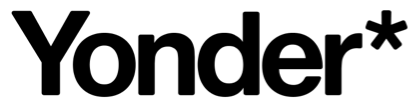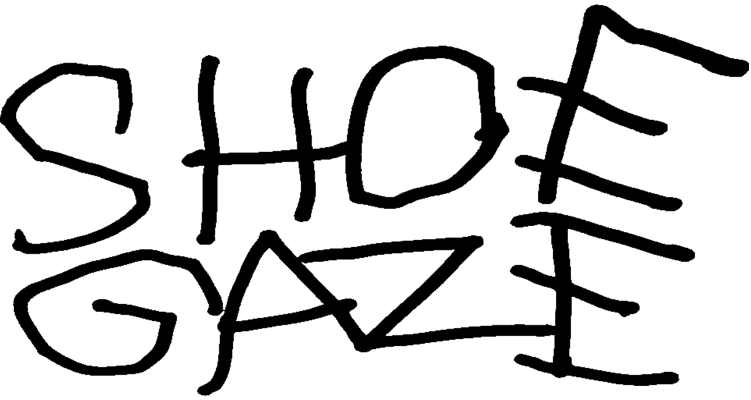
Shoegaze emulates the distinct sonic characteristics of vintage tube reverb machines, offering users a richly textured audio experience. By spinning a CD, users can modulate the reverb parameters, replicating the iconic, dreamlike tones of classic shoegaze. This plugin merges analog warmth with digital flexibility, providing an intuitive interface that captures the depth and complexity of tube-driven reverb. It’s designed to deliver the dark, immersive soundscapes that define the genre, making it a powerful tool for both seasoned producers and those exploring ambient textures..
Overview
Shoegaze is a vintage reverb emulator plugin that replicates tube-driven reverb for authentic shoegaze tones. Controlled by a CD spin, it blends analog warmth with digital precision, offering dark, immersive soundscapes through an intuitive interface.
Features
-Replicates iconic shoegaze tones using tube machine emulation
-Modulates reverb parameters by spinning a CD
-Delivers dark, immersive soundscapes via an intuitive interface for easy control
-File size under 200MB for minimal storage use
-Real-time processing for immediate feedback
-Save and load custom presets with ease
-Subscription valid on up to two machines
-Compatible with Mac OSX 10.13+ and Windows 7+
-No iLok required for activation
-Supports VST3 for PC and AU for Mac
-Works with DAWs including Ableton Live, FL Studio, Logic Pro, and more
-Includes dozens of presets for varied sounds
-High-resolution parameter controls for detailed adjustments
Demo
FAQ
How do I activate my subscription?
After purchasing your subscription, enter the activation code from your Activation Codes folder upon downloading the plugin.
Can I save and load my custom presets?
Yes, presets can be saved and loaded using the save/load icons next to the parameter/preset window.
How many machines can I use the subscription on?
The subscription is valid on two machines.
What are the system requirements for Mac and PC?
Mac OSX 10.13 or higher OR Windows 7 or higher.
Is iLok required to use the plugin?
No, iLok is not required!
How large is the plugin file?
The file size is under 200MB, requiring only a small amount of storage.
Is real-time processing available?
Yes, all adjustments can be heard in real-time as you tweak the settings.
How do I access the presets?
There are dozens of presets available that you can choose from by clicking to achieve a variety of sounds and effects.
Is the plugin compatible with both Mac and PC?
Yes, it is compatible with VST3 for PC and AU for Mac.
Which DAWs is the plugin compatible with?
It is compatible with Ableton Live, FL Studio, Logic Pro, Pro Tools, Garageband, Cubase, Reaper, and Bitwig.