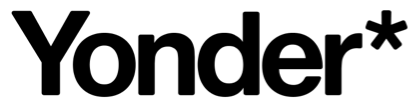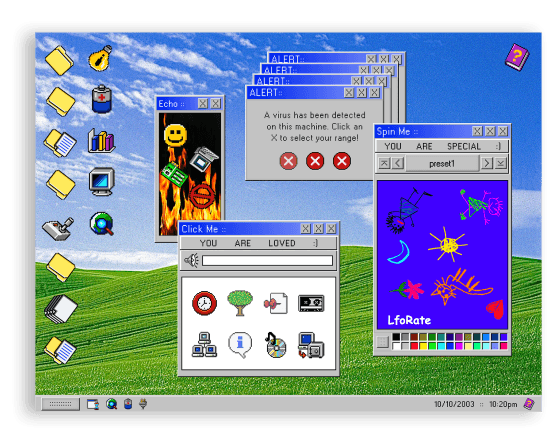

Scenic Synth offers an enhanced version of a classic analog synthesizer, merging vintage sound with modern features for a nostalgic yet forward-thinking instrument. Its retro desktop interface evokes the tactile experience of vintage synths while offering digital flexibility. Ideal for those who love analog depth but want digital versatility, Scenic Synth bridges old and new for limitless sound exploration. It’s perfect for anyone looking to blend traditional synthesis with contemporary features, offering a unique tool for creative sound design that stands out in any production environment.
Overview
Scenic Synth emulates a classic analog synthesizer with a vintage-inspired desktop interface. It combines traditional warmth with modern technology, offering extensive control for detailed sound design in a digital format.
Features
-Emulates a classic analog synthesizer
-Features a vintage-inspired desktop interface
-Combines traditional warmth with modern technology
-Extensive control for detailed sound design
-Wide range of parameter controls ranging from LFO to PWM to the basics like attack and decay
-Real-time processing
-Supports VST3 for PC and AU for Mac
-Requires Mac OSX 10.13 or higher or Windows 7 or higher
-File size is under 200MB
-No iLok required for activation
-Subscription valid on up to two machines
-Includes preset saving and loading for quick recall of custom sounds
-Low CPU usage ensures smooth performance on various systems
-Compatible with major DAWs including Ableton Live, FL Studio, Logic Pro, Pro Tools, Garageband, Cubase, Reaper, and Bitwig
Demo
FAQ
How do I activate my subscription?
After purchasing your subscription, enter the activation code from your Activation Codes folder upon downloading the plugin.
Can I save and load my custom presets?
Yes, presets can be saved and loaded using the save/load icons next to the parameter/preset window.
How many machines can I use the subscription on?
The subscription is valid on two machines.
What are the system requirements for Mac and PC?
Mac OSX 10.13 or higher OR Windows 7 or higher.
Is iLok required to use the plugin?
No, iLok is not required!
How large is the plugin file?
The file size is under 200MB, requiring only a small amount of storage.
Is real-time processing available?
Yes, all adjustments can be heard in real-time as you tweak the settings.
How do I access the presets?
There are dozens of presets available that you can choose from by clicking to achieve a variety of sounds and effects.
Is the plugin compatible with both Mac and PC?
Yes, it is compatible with VST3 for PC and AU for Mac.
Which DAWs is the plugin compatible with?
It is compatible with Ableton Live, FL Studio, Logic Pro, Pro Tools, Garageband, Cubase, Reaper, and Bitwig.